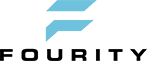Protecting your computer makes people around you safer
Clean and Safe = Healthy and Happy
Most of our workday is spent sitting in front of a monitor, typing on a keyboard, scrolling up and down, and trying to create programming masterpieces. Since we use computers so often, it’s essential that our work tools are always clean and safe, both inside and out. No one likes dust, germs, viruses, and other threats… right?
Let’s explore computer hygiene: why it is important, how to protect ourselves and those around us, and how to stay clean and healthy.
Definition and Importance
Computer hygiene can be defined as activities a user should take to ensure that the computer and its components are safe to use, clean, and perform as well as possible in both physical and digital environments.
There are many reasons to make sure your computers are disinfected, clean, and well-protected. As the saying goes, “Cleanliness is next to godliness,” so eradicating threatening microorganisms, particles of dust, and anything that may harm your computer physically is non-negotiable. This helps prevent the spread of diseases in your work environment. A clean and healthy workplace makes employees feel safer, which usually impacts their motivation and, consequently, their efficiency.
Keeping the interior of the computer clean and dust-free is arguably even more important. Dust can cause malfunctions in the ventilation system, graphics card, hardware, and other PC components. Consequently, this extends the device’s lifespan.
Digital security and hygiene protect your systems from getting infected with viruses, prevent hackers from obtaining your personal information, and increase your computer’s performance.
With intact computer hygiene, users feel more secure and at peace. So, let’s see how that’s done.

Interior and Exterior Hygiene
Food crumbs on the keyboard, dirt stains, and dust inside computer components are some of the most common issues users face while using a computer. So, how should you clean your computer’s exterior, and how often?
Computer location – You should place your computer in a spot where dust accumulates as little as possible.
Keyboard and mouse – First of all, you should avoid eating near your keyboards, but even without crumbs, dust and pieces of dirt can be found on them, in most cases between the keys. Mostly, that can’t be avoided, but you can clean your keyboards at least once a week by using a soft cotton tissue dampened with some alcohol to wipe the surface. You should ensure the tissue is not wet, but only slightly damp. Small spaces between keys are hard to reach, so you should try to get rid of dust and crumbs by using a small vacuum cleaner (compressed air in a can or a hairdryer are also good options). This method should also be used for cleaning the mouse.
Monitor – Cotton tissue and a few drops of alcohol can be useful for cleaning the monitor as well. With gentle strokes, you should remove the dust, but never pour alcohol directly on the screen—always pour it on the tissue.
Interior of a computer case – The interior of the case should also be wiped free of dust. To avoid damaging the interior components of the case where dust accumulates, they should be vacuumed gently, with special care taken around power ports, the ventilation system, and the graphics card. Additionally, if you notice higher temperatures when the processor is working, you should replace the thermal paste between the processor and the cooler. The interior of the case should be cleaned at least once every three months.
Digital Hygiene
Digital hygiene refers to the group of activities that individuals or organizations can take to ensure a clean and safe digital environment. Its goal is to prevent data breaches, identity theft, and other forms of online threats.
Many actions can be taken to increase your digital and personal security and enhance the performance of your computers.
Strong passwords and password managers – To feel safer while browsing online, you need to protect your accounts with strong passwords. It’s recommended to use complex passwords with a mix of uppercase and lowercase letters, numbers, and symbols. However, using strong passwords can lead to ‘password fatigue.’ Therefore, software programs called password managers are extremely helpful. They store, protect, generate, and autofill your passwords when needed, saving you time and effort in remembering the many passwords you use daily.
Two-factor authentication – You can use this option to protect your accounts even better.
Suspicious content – Avoid clicking on suspicious links, downloading unknown content, and opening unsafe attachments received in a suspicious e-mail.
Virtual Private Network (VPN) – While using public Wi-Fi, it is recommended to do it with a VPN to encrypt your internet connection, thus protecting your data.
Phishing attacks – You should be aware of to whom you are giving your personal information and login credentials.
Regular updates – Just as hackers are always finding new ways to endanger your system and personal data, regularly updating your operating system, applications, browsers, and other software adds an extra layer of protection. One way to stay up-to-date is by enabling automatic updates.
Antivirus – Having a good antivirus program on your computer provides an additional layer of protection. It helps protect against most cyber threats your system could face, from downloading unwanted and potentially dangerous material to malware and viruses.
Clouds, external hardware and backups – To ensure your data is safe from hardware crashes, hacker attacks, or malware, you should store important content on a cloud or an external hard drive. Regular backups help protect the digital items you care about the most.
Conclusion
There are many more tips and tricks to protect your digital privacy and keep your computer’s performance at its highest level while staying clean and healthy. But for now, we believe this is enough to get you started on your computer hygiene journey.
Using a safe and well-performing computer enhances work productivity. That’s why many companies recommend that employees use antivirus software and clean their caches at least once a week. So, make sure your computer is clean and protected, as that impacts not only yourself but your colleagues as well.